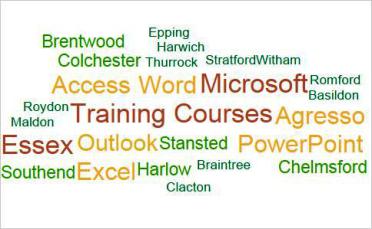Microsoft PowerPoint Courses
Course outlines are for guidance and can be adjusted to suit your requirements.
PowerPoint Foundation - 1 day
PowerPoint Basics
• Exploring the screen
• Good presentation concepts
Creating New Presentations
• Entering & editing text
• Saving & opening
• Selecting techniques
• Undo & redo
• Inserting new slides
Formats
• Font & text formatting
• Alignments & spacing
• Bullets & numbering
Slide Layouts
• Working with the layouts
• Rearranging slides
• Different views
Appearance
• Applying template themes
• Changing backgrounds
• Using headers & footers
• Different views
Slide Shows & Printing
• Using transitions
• Basic animations
• Presentation options
• Printing options
Working with Objects
• Creating shapes & basic objects
• ClipArt
• Image options
• Moving, sizing & deleting
• Formatting options
PowerPoint Intermediate/Advanced - 1 day
PowerPoint Basics - Review
• Revisiting basic techniques
• Slide layouts, Views & Slide shows
Working with Objects
• Drawing shapes & SmartArt
• Moving, sizing & deleting
• Formatting options
• Layers, group, align,
• Distribute, rotate & flip
Other Objects
• WordArt
• Tables
• Charts
Multimedia
• Working with video clips
• Using audio
Presentation Skills
• Understanding your audience
• Preparation
• Non linear shows
• Importing slides & objects
• Themes, templates & slide masters
Customising Slide Shows
• Transitions & animations
• Controlling the slide show
• Hyperlinks & action settings
• Working with custom slide shows